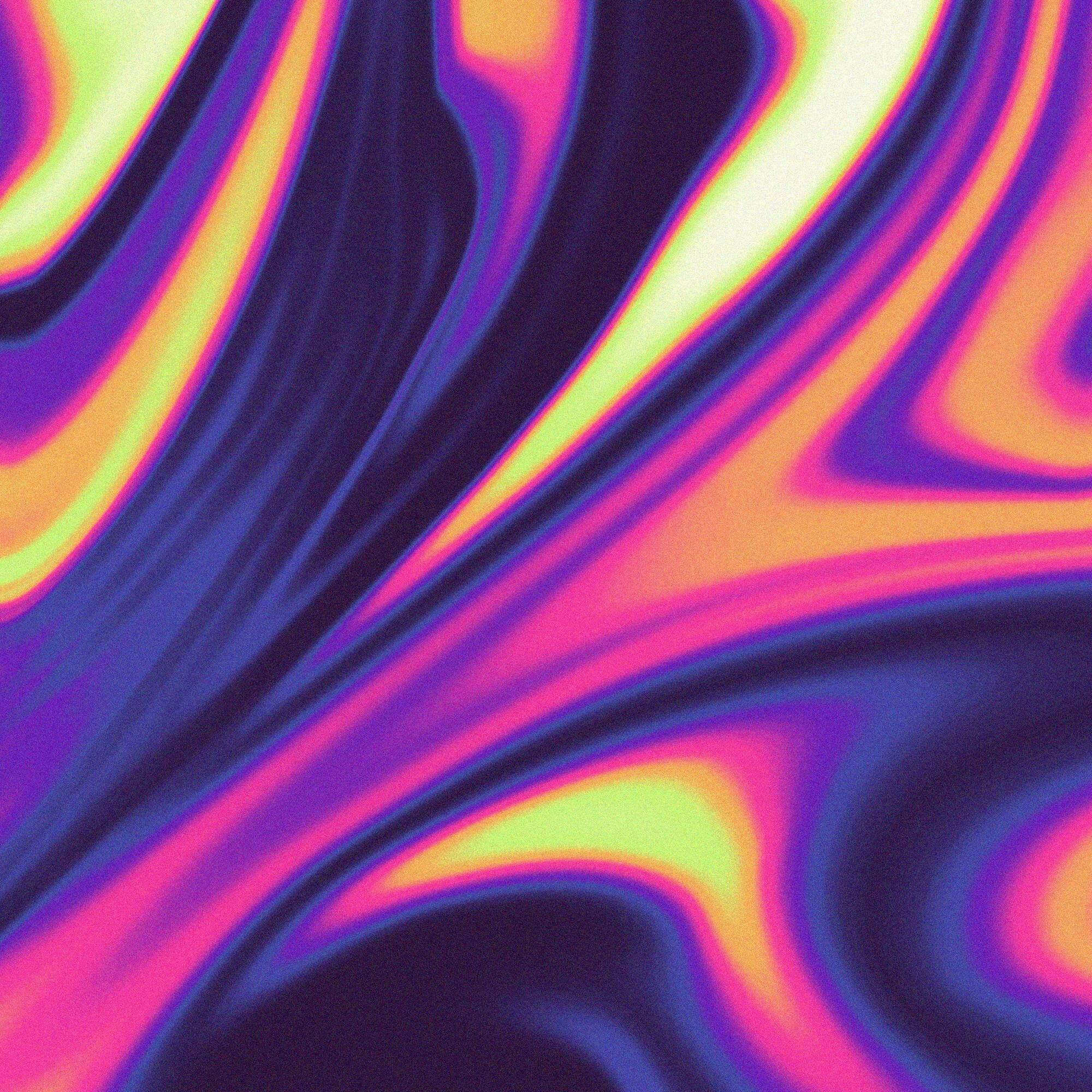So you’ve begun your journey into the world of web3 security, and now you’re ready to submit your first-ever finding for a contest on Code4rena. First up, congratulations! That’s a huge milestone. Secondly, if you’re wondering exactly how to submit your finding, you’ve come to the right place. Let’s jump into it.
Step 1: When drafting up your finding, make sure it complies with the entirety of Code4rena’s submission policy.
Step 2: Navigate to the ‘Contests’ page and find the competition that you want to submit the finding for.
Step 3: Click ‘Submit finding’.
Step 4: Select the risk rating of your finding.
Step 5: Fill out the remaining fields, and click ‘create issue’ once you’re satisfied with your submission. You should receive an email confirming submission after this point.
Step 6: That’s it! Now you’ll just have to wait excitedly for the competition to be judged.
For examples of previous submissions, you can read through our past audit reports.
Editing or withdrawing a finding
After you’ve submitted a finding, you can also edit or withdraw it. For example, if you think of more information you want to add to your finding, then an edit might be pertinent. If you realize that you may have not followed the report submission guidelines correctly, then withdrawing a finding is also an option.
To edit a finding:
Step 1: Sign into https://code4rena.com with your wallet.
Step 2: Find the contest on the C4 Contest page and click “View contest”
Step 3: Click on the “Findings” tab. There you will see a list of all your submissions for that contest (both individual and team findings).
Step 4: Select a finding from the list, make your edits and re-submit.
Findings can be edited until the contest deadline.
To withdraw a finding:
Step 1: Sign into https://code4rena.com with your wallet.
Step 2: Find the contest on the C4 Contest page and click “View contest”
Step 3: Click on the “Findings” tab. There you will see a list of all your submissions for that contest (both individual and team findings).
Step 4: Select a finding from the list, and choose the “withdraw” option.
Submissions must be withdrawn before the contest deadline.